As .NET continues to evolve, one feature that has been gaining traction is Native AOT (Ahead-of-Time) compilation. With the release of .NET 9, Native AOT sees major improvements, making it more practical, powerful, and production-ready than ever.
But what exactly is Native AOT? And why should you care, especially if you’re building fast, lightweight, or cloud-native applications?
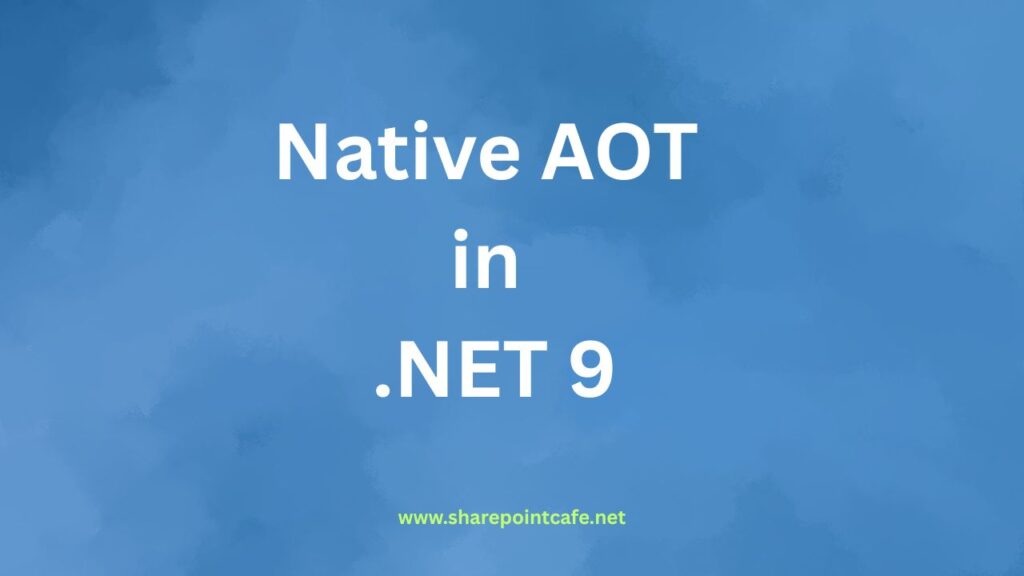
Let’s dive into what Native AOT is, what’s new in .NET 9, and how it benefits modern development.
What is Native AOT in .NET?
Native AOT (Ahead-of-Time Compilation) is a method where your application is compiled into native machine code at build time, rather than relying on the Just-In-Time (JIT) compiler at runtime.
This approach brings several advantages:
- Faster startup times
- Smaller application size
- Lower memory usage
- Better security (no JIT engine at runtime)
These benefits make Native AOT ideal for microservices, containerised apps, command-line tools, and performance-critical systems.
What’s New in .NET 9 for Native AOT?
.NET 9 brings important enhancements to Native AOT that make it easier to adopt and more efficient to use:
1. Wider Application Support
.NET 9 expands the range of supported app types:
- Console apps
- ASP.NET Core minimal APIs
- Blazor WebAssembly Hybrid apps
- Cloud-native services
This means more types of projects can now benefit from Native AOT out of the box.
2. Faster AOT Build Times
In .NET 9, build performance has been significantly improved. The Native AOT compiler now:
- Reduces unnecessary work
- Improves incremental builds
- Caches compile outputs intelligently
These changes make Native AOT builds faster and more developer-friendly.
3. Smaller Executables
.NET 9 refines code trimming and linker behaviour, producing even smaller binaries. This is especially useful for:
- Docker images
- IoT apps
- Low-resource environments
The reduced app size also helps minimise cold-start times in serverless functions.
4. Better Diagnostics and Error Handling
Developers using AOT previously faced cryptic errors due to trimming or unsupported features. .NET 9 addresses this with:
- Improved error messages
- Clear warnings for unsupported APIs
- Better integration with Visual Studio diagnostics tools
These enhancements make it easier to troubleshoot and adopt AOT without guesswork.
5. Enhanced Compatibility with NuGet Packages
.NET 9 increases compatibility with third-party libraries. More popular NuGet packages now support Native AOT, thanks to community and Microsoft efforts. This reduces the friction of switching from JIT to AOT builds.
6. More Flexible Configuration Options
.NET 9 allows better control over:
- Trimming settings
- Feature switches
- Code generation flags
This gives developers more control over the AOT compilation process, especially for fine-tuning performance or compatibility.
Why Should You Use Native AOT in .NET 9?
If you’re building:
- High-performance microservices
- CLI tools
- Serverless functions
- Apps in low-memory or cold-start-sensitive environments
Then Native AOT in .NET 9 can be a game changer.
Key benefits:
- 🚀 Faster app startup (especially important for cold starts)
- 🧠 Reduced memory footprint
- 🛡️ Improved security (no runtime code generation)
- 📦 Smaller deployment artefacts
How to Get Started with Native AOT in .NET 9
- Install .NET 9 SDK (Preview or Final Release)
- Update your
.csprojfile and add this line:
<PublishAot>true</PublishAot>Complete code snippet of .cspro is as below:
<PropertyGroup>
<TargetFramework>net9.0</TargetFramework>
<RuntimeIdentifier>win-x64</RuntimeIdentifier>
<SelfContained>true</SelfContained>
<PublishAot>true</PublishAot>
</PropertyGroup>In the above snippet, RuntimeIdentifier is the target platform, such as Linux or Windows. For Windows 64-bit, it is win-x64; similarly, for Linux (x64), we will use linux-x64. For multiple platforms, we can use –
<RuntimeIdentifiers>win-x64;linux-x64;linux-arm64</RuntimeIdentifiers>- Publish your app:
dotnet publish -c Release -r win-x64 /p:PublishAot=trueHere’s the official requirement for AOT publishing in .NET 9:
| .NET Version | Visual Studio Version Required | Notes |
|---|---|---|
| .NET 8 | Visual Studio 2022 (17.8 or newer) | Native AOT supported |
| .NET 9 | Visual Studio 2022 (latest update) or Visual Studio 2025 Preview | Better experience in VS 2025 |
For the best experience with .NET 9 and AOT, Visual Studio 2025 Preview is recommended, because:
- .NET 9 is newer and tightly integrated into VS 2025.
- AOT-related build settings and diagnostics are improved.
- Official .NET 9 release tools are first-class supported there.
Takeaway
With .NET 9, Native AOT is no longer just an experimental feature—it’s a robust, reliable option for production apps. Whether you’re building cloud-native services, command-line tools, or looking to speed up app startup, AOT can help you deliver faster, leaner applications.
As .NET continues its journey towards high performance and cross-platform excellence, Native AOT is a key piece of that puzzle—and .NET 9 makes it easier than ever to adopt.
Keep Following – SharePointCafe.NET
