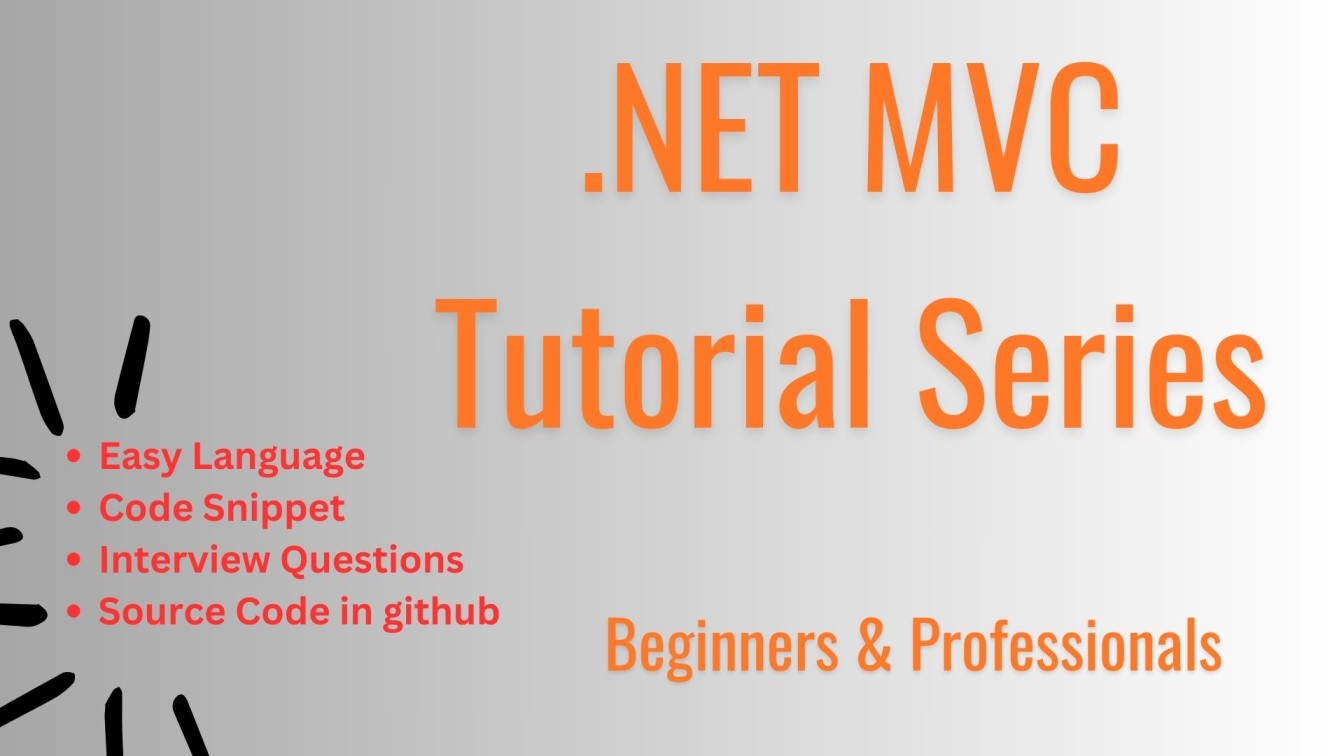MVC is a widely adopted software design pattern that separates an application’s data, user interface, and control logic into three interconnected components: the Model, the View, and the Controller. This architectural pattern promotes code organization, scalability, and maintainability.
In our previous article, we saw the fundamentals of .NET MVC.
Setting up a New MVC Project in Visual Studio 2022
In Visual Studio 2022, you can create a new MVC project by selecting the “ASP.NET Core Web App (Model-View-Controller)” template. This will provide you with a pre-configured MVC project structure, including the necessary folders and files to get you started.
Create First Project in Visual Studio 2022 -> Click Here Understanding the MVC Project Structure
Models
The Model represents the data and business logic of the application. It defines the structure and behaviour of the data entities.
Views
The View is responsible for the user interface and presentation of the data. It receives data from the Controller and renders it in the browser.
Controllers
The Controller acts as an intermediary between the Model and the View. It handles user input, processes data, and selects the appropriate View to display.
Exploring the Controller and its Actions
Actions
Controller actions are methods that handle specific user requests and perform corresponding logic.
Routing
The routing system maps URL patterns to specific controller actions, allowing users to access different functionalities of the application.
Parameters
Controller actions can accept parameters, and we can use the parameter to retrieve data from the user or the request.
Implementing Controller Actions and Returning Views
Action Method
The controller action method processes the request and prepares the necessary data.
Return View
The controller action returns the appropriate View, which is responsible for rendering the response to the user.
Render View
The View displays the data received from the controller and generates the final HTML output.
Creating and Rendering Views
Layout
The layout defines the overall structure and appearance of the web pages.
View
The view template contains the HTML markup and dynamic content specific to a particular page or action.
Partial View
Partial views are reusable components and we can use it in multiple views.
Passing Data from Controller to Views
ViewBag
The ViewBag is a dynamic property of the controller that can be used to pass data to the view.
ViewData
ViewData is a dictionary-like object that can be used to pass data from the controller to the view.
Next Chapter: Temp Data, View Bag, and View Data in .NET MVC