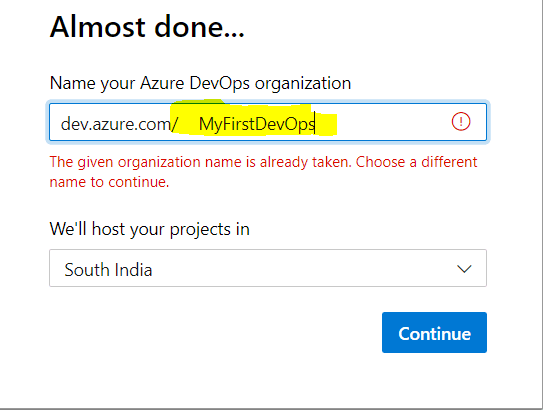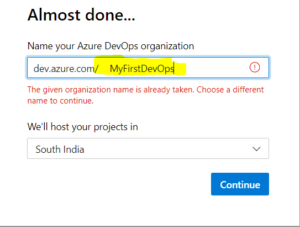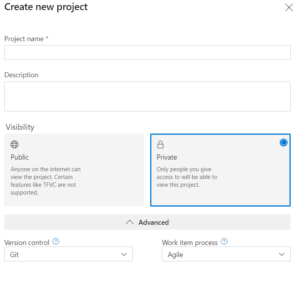In this blog, we will see about Microsoft Azure DevOps and we will see how to create Projects and Azure Boards in Azure DevOps.
What is DevOps?
DevOps is a gradual process which enables continuous delivery to provide an end-to-end toolchain. DevOps starts with project planning and end with project deployment and monitoring.
Note: Azure DevOps is formerly known as Visual Studio Team Service (VSTS)
How to create Azure DevOps?
To create an Azure DevOps account.
- Go to dev.azure.com and click on start free.
- Sign in with a Microsoft account
- Click on New Organization
- Give a name to your Azure DevOps Organization
- Select the region where you want to host your project
Next, we will create a Project.
Create a Project in Azure DevOps
To create a project in Azure DevOps, follow the below steps –
- Click on the +Create Project button
- In the new window, give a name to your project and provide a description of your project.
- Select the visibility of your project – Public or Private
- In the Advance section, select Version control and Work item process for your project
What are Azure Boards?
After making the project, it is now the turn to make Azure Boards. Azure DevOps helps the team members to plan their work with the help of Azure Boards. Azure Boards is just like a To-Do list. Actually, Azure Boards is a graphical presentation to track the work and plan it accordingly.
Create Azure Boards
- From the left side menu, hover the mouse on Broads and select Broads from sub-menu
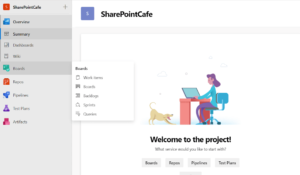
- Click on + New Item
- Type the name of a task and press enter
- Click on … and select open
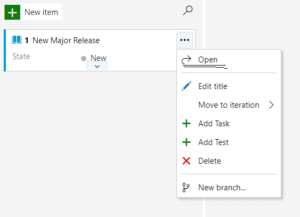
- Type the description in the description box and click on Save and Close

- If you want to assign this task/ item to a particular team member then you can do this.
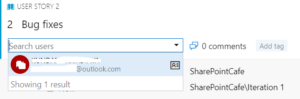
- Similarly, you can create multiple items in Azure Boards, also you can drag-drop the items to set the order in which you are going to execute your project.
Sprint
Now, we will define Sprint. Click on Sprints from the left side menu. Click on Set dates (From the upper left corner) and define Start and End Date.
Azure Pipelines
Hope, you like this blog, we will see further details about Azure DevOps in upcoming blogs.
I will continue my blogs on Microsoft Azure. Please follow and like our Facebook page.
You may read articles on AZ 900.