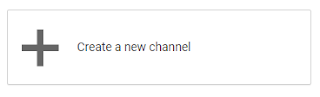Do you know that you can make money from YouTube? And, Do you know that every day, billion YouTube videos are watched around the globe.
But, How someone can make money from YouTube videos?
How to Make Money from YouTube Video ?
In this blog, we will see about creating new YouTube Channel and how to monetize your Channel.
Read below steps and you can easily create YouTube channel and will come to know, How to make money from YouTube?
Read below steps and you can easily create YouTube channel and will come to know, How to make money from YouTube?
Step 1 – Create a Google Account, If you have already then you are good to go for next step.
Step 2 – Create a YouTube Channel
- Login to YouTube with your Google Account.
- Go to this URL – https://www.youtube.com/channel_switcher
- Click on – Create a new channel
- Enter you Brand Name or YouTube Channel name
- You are all set to start uploading Videos on your channel.
- But wait, If you are creating a brand then logo is important.
- Click on Customize Channel.
- To add a logo, click on Profile icon.
- You can also add a Channel art for your YouTube channel.
 |
| Add Brand Icon and Channel Art |
Step 3 – Upload your video
Great ! Your YouTube is ready and you can create and upload video to your channel.
Step 4 – You can either drag your saved video file in to the window or click on “Select File” to browse and locate your video file.
Now, it’s your task to promote and share your videos to get more views.
Step 5 – Join YouTube Partner Program
YouTube creators become eligible to generate revenue after placing ads on their uploaded videos through YouTube Partner Program.
Creators get paid from YouTube based on certain parameters like video watch time, viewer’s Geo location, quality of video.
Creators get paid from YouTube based on certain parameters like video watch time, viewer’s Geo location, quality of video.
To make money from YouTube, your channel must meet below criteria to join YouTube Partner Program.
- You need minimum 1000 (1K) subscribers and 4000(4K) video watch hours in the past 12 months.
Step 6 – If your YouTube channel meets the criteria, then you can setup Ad Sense account.
You can create Ad Sense account by clicking on this link – https://support.google.com/youtube/troubleshooter/7367438?visit_id=637001222745582182-796670660&hl=en&rd=1
Once you joined the YouTube Partner Program, you may have access to below monetization options –
Monetization | Requirement(s)/Eligibility Criteria |
Ad revenue |
|
Channel memberships |
|
Merchandise shelf |
|
Super Chat and Super Stickers |
|
YouTube Premium revenue |
|
You can check the status of your YouTube channel that whether it is enabled for monetization or not.
To check this follow below steps –
To check this follow below steps –
- Go to this URL – https://www.youtube.com/channel_switcher
- Click on channel name
- Click on settings from left navigation
- Click on – Channel status and features and you can see the status.
How much can I earn from YouTube channel?
Earning from YouTube depends upon number of views from your uploaded videos, viewer’s Geo location, quality of video content, watch time. It is assumed that per 1000 views YouTube share up to $1
Tips to get more visitors on YouTube Channel
Choose a Niche for your YouTube channel on which you are comfortable and having good understanding on that niche.
So, what could be a good niche for YouTube channel –
- Story Telling
- Teaching on YouTube
- Comedy Video Creator
- Informative Videos
Remember below equation for a successful YouTube channel –
Your Knowledge + Your Passion + Target Audience = Successful YouTube Channel
If you fit your channel into above equation then you are all set for a good earning from YouTube.
Summary –
- In this blog, we have seen below points –
- How to create a YouTube Channel
- How to upload videos in channel
- What are the criteria to meet YouTube AdSense and How to make money from YouTube channel?
- How to get more and more visitors on your YouTube channel.
If you like this blog, then please share this within your group on social media.