In the last few years, we all have come across the word Cloud Computing. Nowadays Cloud Computing (also called “Cloud”) is one of the emerging technologies in the IT industry. You must be eager to know “What is Cloud Computing ?”.
Cloud Computing simply called “The Cloud” is the way to deliver resources over the internet on demand. It is the modern alternative to on-premise servers.
The concept of Cloud Computing is to share the resources over the internet rather than utilizing the local hardware.

Introduction to Cloud Computing
Let’s explore below topics of Cloud Computing in this blog:
- What is Cloud Computing?
- Why Cloud Computing?
- History of Cloud
- Characteristics of Cloud Computing
- Benefits of Cloud Computing
- Limitations of Cloud Computing
- Types of Cloud
- Cloud Stack or Service Model and their Benefits
- Use of Cloud Computing
- Cloud Computing Development Lifecycle
1. What is Cloud Computing?
Cloud Computing is an internet-based computing using which you can avail on-demand resources over the internet. From Applications to Data Centers, from Storage to Database everything is available over the internet on-demand. Cloud Computing can be referred to as the IT environment which is designed to be used remotely for scalability, security, and performance. An end user need not worry about physical infrastructure.
Companies which offer these services are referred to as Cloud Service Providers. Microsoft offers its cloud service with the name Microsoft Azure, Amazon offers the same as Amazon Web Service, these are 2 big players for Cloud Service Providers.
A customer is charged as per the resource used similar to a mobile bill and electricity bill; which means whatever you have used just pay for that.
Gmail, Hotmail, Google Drive, and Dropbox are the best examples of cloud, here we are utilizing our internet only and not any storage or application related to that email program, these all are stored in the cloud. No matter what device we use our data will be the same across the devices. Remember, Cloud Computing is not only for storage, The boundary of the Cloud is beyond that which includes Server, Storage, Network, Database etc.
2. Why Cloud Computing?
- No Software to purchase.
- No Hardware Maintenance
- Scalability
- Pay only for the resource which you use
Before Cloud computing, organizations planning to expand their IT Infrastructure used to have many concerns like acquiring hardware, needing extra space, deployment, implementing the same, downtime in productive hours etc. Cloud Computing has helped organizations to expand their IT Infrastructure without expanding their on-premise environment.
3. History of Cloud Computing
Amazon was the first company which introduce the cloud as public in the year 2006 and called it AWS (Amazon Web Service). To learn more about AWS, visit this blog AWS Certified Solutions Architect – Associate Level
Similarly, Microsoft announced its cloud computing service, Windows Azure later it was called Microsoft Azure. Other big names in cloud computing are Google and VMWare.
4. Characteristics of Cloud computing
A few Characteristics of Cloud Computing:
- Reliability
- On-demand self-service
- Pay as you use
- Low Maintenance
- Security
- Performance
- Global Scalability
5. What are the benefits of Cloud Computing?
One major benefit of using cloud computing is that organizations can avoid the upfront cost and complexity of maintaining their IT infrastructure, instead simply paying for what and when they use it.
Maintaining/purchasing own hardware and software has always been very expensive. You need manpower resources to install, configure and maintain your resources. A local computer no longer has to lift all the burdens of application performance, and network speed instead a local system needs an internet connection only and the rest is taken care of by cloud providers.
Among numerous advantages of cloud computing I, have listed a few advantages of cloud computing below.
- Cost Effective – Cloud computing reduces the expense of buying hardware, and software and maintaining them at the on-premise data centre.
- Pay for what you use – Pay only for those resources which you want to use.
- Easy Scale-up and scale-down facility – Cloud Computing gives you the facility to configure your servers for high-level uses and low-level uses. We can manage these changes easily.
- Data Center security – Cloud Computing provides data backup, and disaster recovery at an effective cost.
- Performance – With Cloud Computing your application never goes down. Cloud Computing reduces network latency which boosts the performance of your application or website.
- Updated Hardware – You do not have to worry about what sort of application/services you are hosting on the cloud because the hardware like RAM, Processors etc that you are using, will be automatically updated to the latest one.
6. Limitations of Cloud Computing
Apart from all the advantages and benefits, there are a few limitations of Cloud Computing.
- No Physical control over the data
- Data Center can be connected remotely
- Security provided by 3rd party
7. There are mainly 3 types of Cloud Computing
Private Cloud – Private Cloud is a type of cloud computing which is dedicated to an individual or single organization. It provides all the features of Cloud Computing like Scalability and security.
Public Cloud – This is a Shared Cloud. The Public Cloud also has the same features as the Private Cloud but instead of Single Organization Public Cloud is dedicated to multiple Organizations.
Hybrid Cloud – As the name suggests Hybrid. It is a mixture of On-Premise, Private Cloud, and Public Cloud.
8. What is a Cloud Computing Stack or Service Model?
Cloud Computing services can be categorized into 3 types, the first one is Infrastructure as a Service (IaaS), Platform as a Service (PaaS) and Software as a Service (SaaS).
IaaS (Infrastructure as a Service)
As the name tells IaaS packages include networking, storage, and virtualization. For customers, it covers Operating systems, Middleware, and Applications. It can provide dynamic scaling at an advanced level of services.
In IaaS, the vendor runs and manages server farms running VMs. You don’t have access to Virtualization, or Networking but you do have access to Middleware, OS, and Application.
Benefits of IaaS
- No need to own any hardware
- Scalable infrastructure on demand
PaaS (Platform as a Service)
In PaaS, a customer is responsible only for the Data and Application, the rest of the things like OS, Server, Virtualization, Networking, and Middleware are taken care of by the provider. It allows IT companies to focus on business solutions and not on IT infrastructure. A PaaS vendor provides the ability to deploy and run the application hosted by a development team.
Benefits of PaaS
- Get a platform to host your application
- Can have a private or public cloud, based on demand.
SaaS (Software as a Service)
In SaaS, providers host the application and user interactions with the interface on a browser. In SaaS, a customer never worries about storage or application. Only the SaaS provider is responsible for everything. The vendor takes the complete responsibility for the entire system. Office 365, and Google Docs the examples of the SaaS model.
Benefits of SaaS
- Login/Sign up and start accessing business apps.
- Connect your work from any computer or device.
- No need to maintain, or purchase any software.
Example of SaaS- Microsoft Office 365, Google Drive, Amazon Kindle
You may see the differences in IaaS, SaaS, and PaaS in the below diagram.
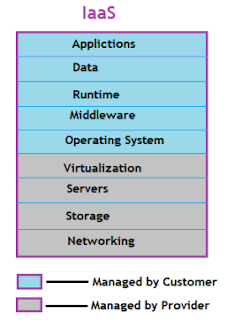
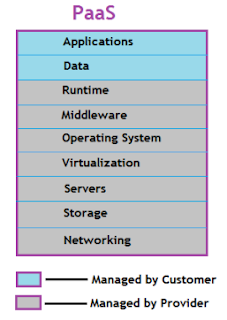
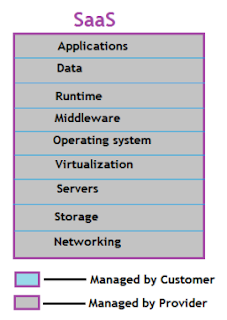
9. Use of Cloud Computing
There are many things around us which are cloud-based which we don’t realize at the time of use. If you watch movies online, listen to music, store pictures, documents and any other files everything is possible due to Cloud Computing. Today, Cloud Computing has transformed the IT sector completely.
Millions of organizations around the globe rely on Cloud Computing.
Below are a few things that can be done with the help of the cloud:
- Hosting a Website
- Data Migration
- Creating new Apps
- Streaming Video/Audio
- Store Data, Files
10. Cloud Computing Development Lifecycle
The below diagram shows an overview development cycle that we do with Microsoft Azure using Visual Studio 2017. You can see my other blog – How to Deploy WebApp to Microsoft Azure using Visual Studio 2017
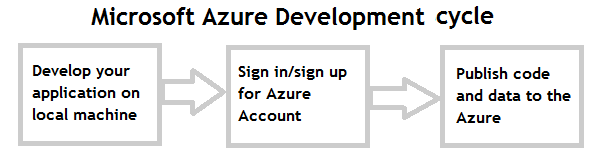
ASP.Net Core makes it easy to develop and deploy web apps into Microsoft Azure cloud service.
Summary:
Cloud Computing or Simply ‘Cloud’ refers to a new IT environment designed to provide scalable and robust IT infrastructure which will be used for data storage, application hosting and other IT stuff. Cloud computing simply says ‘Pay for only what you have used’.
Hope you like this blog on Cloud Computing. Please share this blog in your groups.
You may read articles on AZ 900.
Watch a small video to learn about Cloud Computing.




Leave a Reply