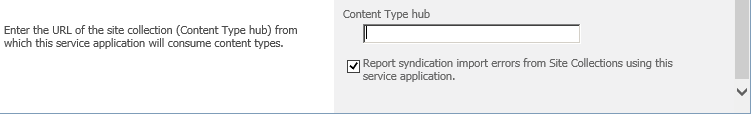What is Content Type Hub in SharePoint 2010?
Content type hub is a new feature which comes with Managed Meta Data Service in SharePoint 2010. I have worked with SharePoint 2007 and I know that there is a problem for creating an enterprise library and sharing them across the site collections.
There was no out-of-box solution to share content type which is created under a single site collection.
New Managed Meta Data Service in SharePoint 2010 has overcome this problem. Using this new feature a content type which is created under a single site collection can be shared across multiple site collections.
How to create Content Type Hub in SharePoint 2010?
Below are the steps to create a Content Type Hub in SharePoint
1. So let’s start content type hub by creating a site collection.
2.After creating site collection, go to Site Actions->Site Settings->Site Collection Feature (Under Site Collection Administration)
3.Now go to Service Application in Central Admin. Select ManagedMetaData and click on Properties in top ribbon. Enter the URL of site collection you created in step 1.(enter URL in below field)
5. Create a new Content Type with name “Legal Doc”. Go To setting of Site Content Type as shown in below screen.
6. Click on “Manage publishing for this content type”
13. Now, this is important. There are 2 timer jobs which are associated with Content Type Hub. Please go to central Admin->Monitoring->Timer Jobs->Review job definitions and then run 2 jobs mentioned below.
- Content Type Hub
- Content Type Subscriber
14. Now go to the document library and click on the new document (refer below screen shot.)