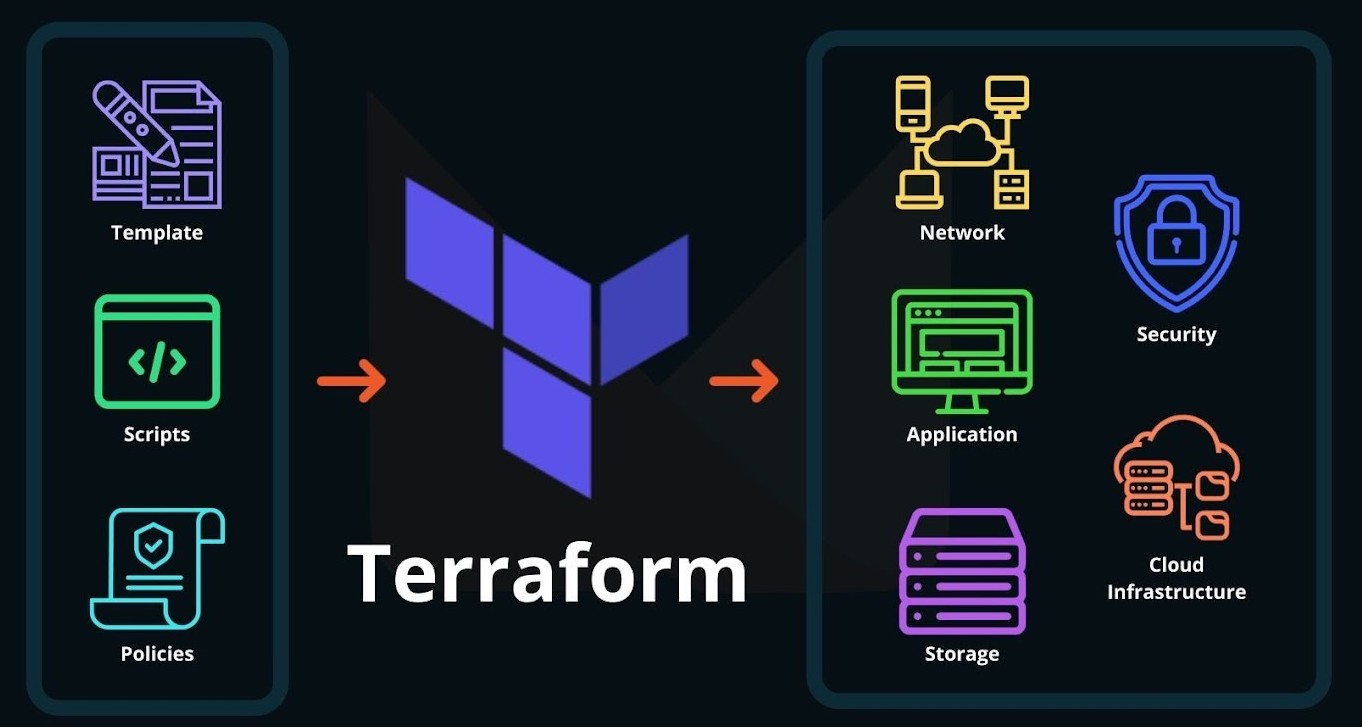You must have heard of IaaS, Paas and SaaS. There is something called IaC or IaaC which stands for Infrastructure as a Code. Terraform is a popular infrastructure-as-code (IaC) tool that enables the automation provisioning and management of infrastructure resources. It generally uses configuration files which are written in the HashiCorp Configuration Language (HCL) to define the required uses of your infrastructure.
It uses numerous commands to apply the configurations and manage infrastructure resources. Terraform is developed and managed by the HashiCorp software company.
What is Hashicorp Terraform?
As we now know, Terraform is an open-source infrastructure as code (IaC) software tool which we use to manage the infrastructure of a cloud platform. The scripts used to provision infrastructure are human-readable configuration files. We can use a wide range of resources in the cloud by using terraform like VMs, storage, networking, and many more services, across multiple cloud providers and on-premise environments.
What is Infrastructure as a Code (IaC)?
Infrastructure as Code Iac or IaaC is a way of managing and provisioning IT infrastructure using code, instead of manual configuration or wizard. It allows experts to automate the setup and management of their infrastructure which makes it more efficient and convenient. This methodology is mainly useful in the DevOps environment, where teams are regularly upgrading and deploying software.
Why To Use Terraform?
Terraform offers many benefits and it is one of the most famous tools organizations are using to manage their infrastructure-
- Multi-Cloud And Multi-Provider Support
- Mutable and Immutable Infrastructure
- State Management
- Declarative Configuration
- Reusable Infrastructure Code
- Efficient Resource Management
Terraform providers for Azure infrastructure
Several Terraform providers enable the management of Azure infrastructure, some of them are:
- AzureRM
- AzAPI
- AzureAD
- AzureStack
Benefits of Terraform with Azure
Terraform Azure providers enable you to manage all of your Azure infrastructure using the same declarative syntax and tooling.
The Terraform template-based configuration file syntax enables you to configure Azure resources in a repeatable and predictable manner.
How to configure Terraform in the Azure portal?
In Azure, we can configure Terraform with the help of Azure Cloud Shell with Bash or Powershell.
Configure Terraform in Azure Cloud Shell with Azure PowerShell
- Login to your Azure Portal
- Open Cloud Shell
- Go to the download page of Terraform
- Run curl command
curl -O <terraform_download_url>- Unzip the file
unzip <zip_file_downloaded_in_previous_step>- Close and restart Cloud Shell.
- Verify that the downloaded version of Terraform
terraform versionSummary
Terraform is a widely used powerful tool to set up and manage infrastructure. It uses IaC (Infrastructure as a Code) to manage the services. The major benefit of using Terraform is that it allows to management of multiple infrastructures of multiple cloud services from a single Windows. So, whether you are working with Azure, AWS or Google Cloud Terraform is there to help you to manage and run your infrastructure efficiently.
Keep Following: SharePointCafe.NET