In this article, we will learn about Docker Container and see how it is helpful in the software deployment process.
What is Docker Container?
Docker container technology was launched in 2013 as an open-source Docker Engine. A container is a standalone unit of a software package that wraps up the application code and all its frameworks and libraries within it. It allows the development team to run the application quickly and reliably from one environment to another environment. Docker container uses the VMWare approach but Docker container is less expensive than VMWare.
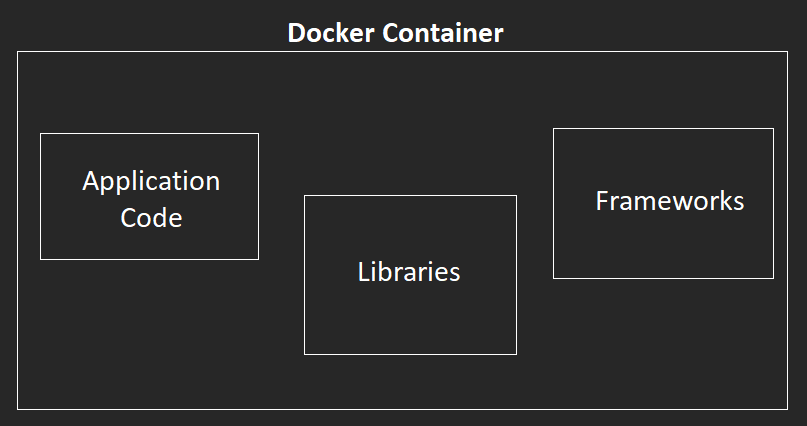
Issues with VMWare
A VMWare is a complete machine itself. It contains a Guest OS and Hardware of the Host system. VMWare is much more expensive in the context of resource uses. They need more CPU, more memory etc. On the other side, the Docker container uses a fewer CPU a less memory to up and run.
Problems with the traditional Software Deployment process
Before we go into the depth of Docker we must understand the issues we face with the traditional deployment process.
When we do software development, we need many packages, libraries, supporting frameworks etc.
In many cases, we have seen that software or application works fine in one environment but the same code gets failed in another environment even though both environments have the same configurations.
There could be multiple reasons for this failure.
It could be due to an incorrect framework installed or some dependencies package is missed while installing. These problems
may lead to many hours of extra time. This is one of the common issues that everything works fine on one machine but as soon as it moves to another machine or environment it doesn’t work like that.
This could be resolved by using a Docker container.
How does Docker Container make software deployment easier?
Docker is used to moving your project from one environment to another and it works perfectly on each of them.
Docker is independent of any programming language, and libraries. It wraps the libraries, packages and your project in a container and makes it portable.
Portability is one of the key factors of Docker. Now you take this container and put it in any environment, it gonna work absolutely same as the working environment.
Docker Container is a container which includes the application code, application dependencies, libraries, supporting frameworks, config etc.
Another benefit of using a Docker container is that once your container is ready, you can publish that container to a platform called Docker Hub so that it can be available for public use.
How to install Docker Container?
To install Docker desktop for Windows, go to this link – Install Docker Desktop on Windows | Docker Documentation and download Docker Desktop for Windows.
Docker Desktop includes-
- 1. Docker Engine
- 2. Docker Client
- 3. Kubernetes
- 4. Docker Compose
- 5. Docker Content Trust
Docker Desktop works with all the programming languages and development tools.
Double click the downloaded file and start the installation process.
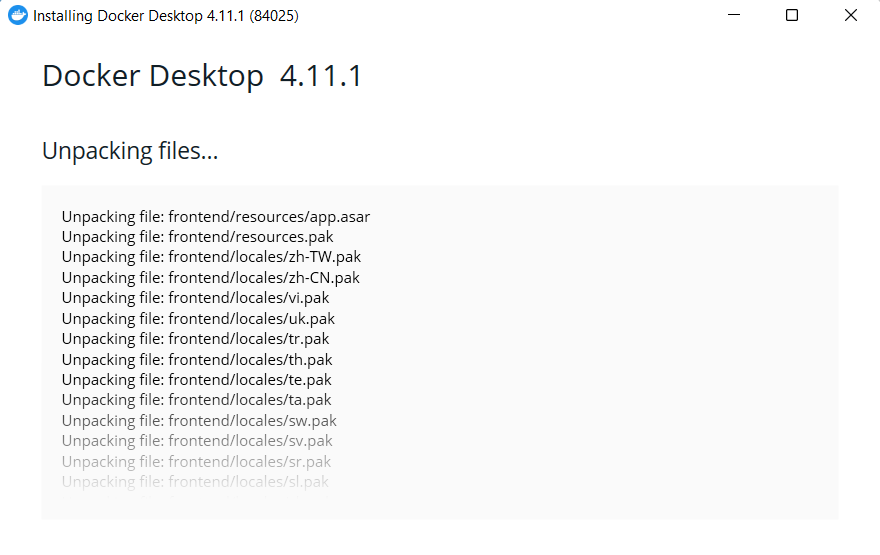
Click on the Close and restart button to continue the installation process.
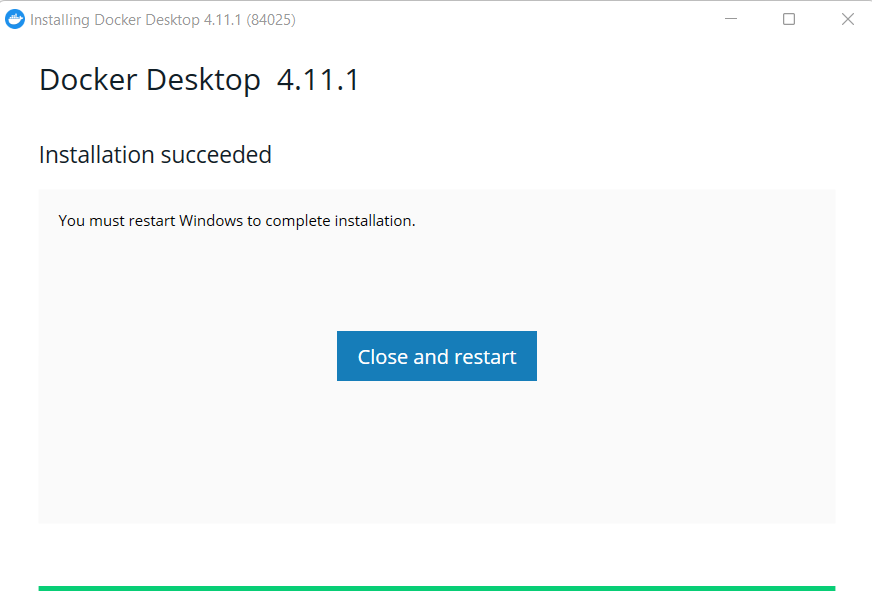
After the system gets restarted, you need to check the I accept the terms checkbox.
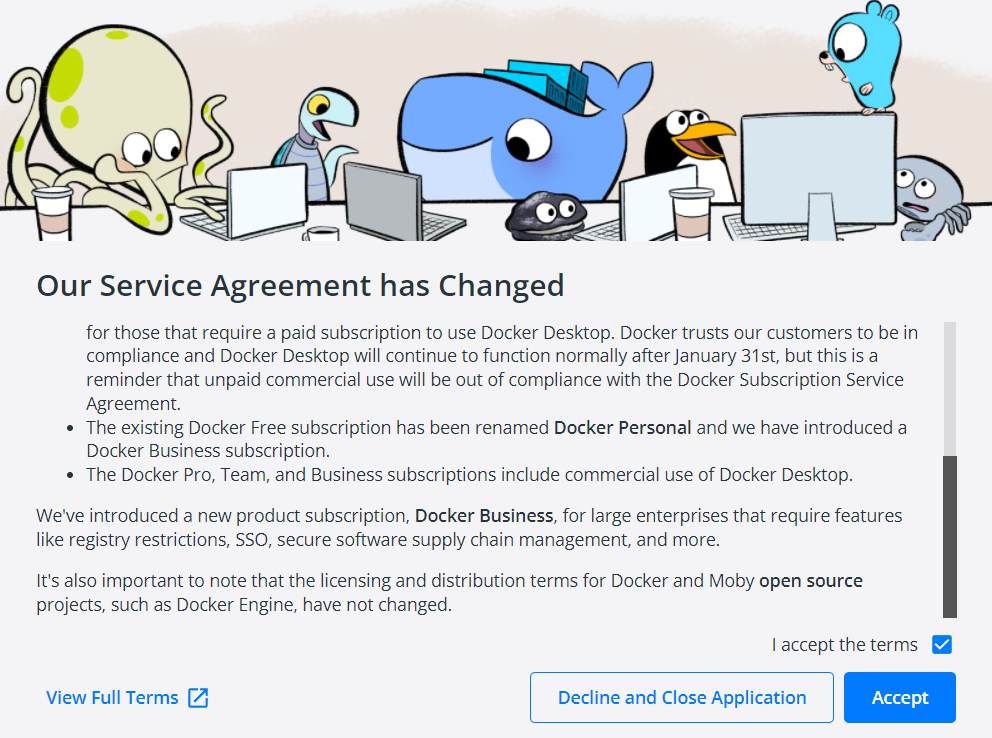
Windows 10 Home and Pro users might see below errors. Click on the link mentioned in the dialogue box and download the WSL2 Linux Kernel update.
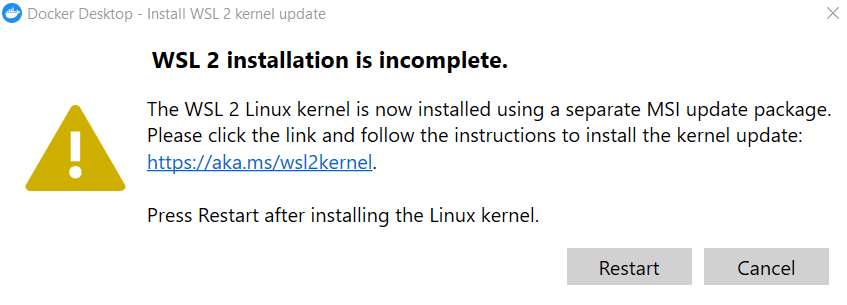
Then install the WSL2 Linux Kernel update.
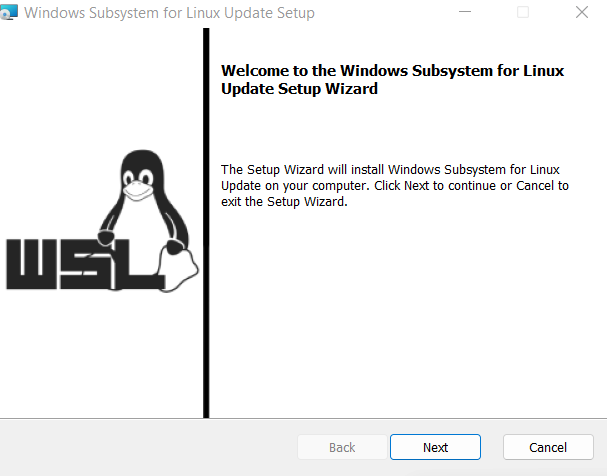
Once you installed the Windows Subsystem for Linux, come back to the Docker Container screen and you will see Docker is starting.
To check that Docker is UP and running, Copy the below command and run it in Command Prompt.
docker run -d -p 80:80 docker/getting-started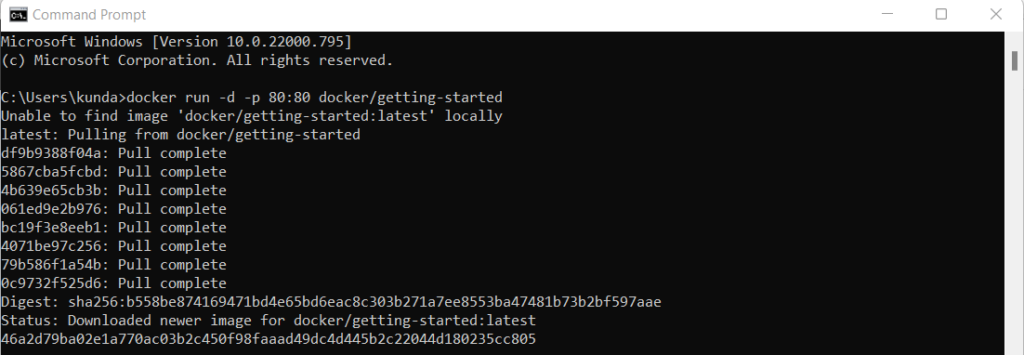
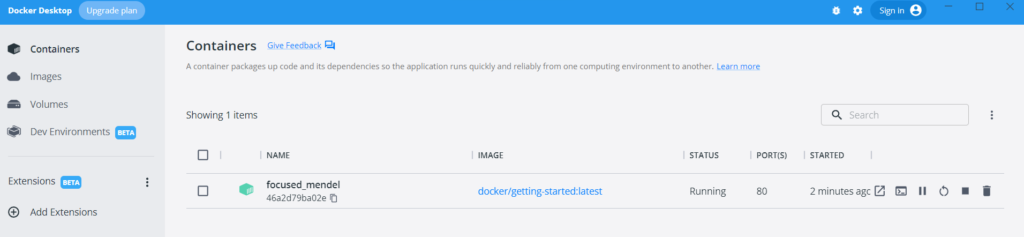
Hope this article is helpful to you.
Summary
Dockers are not only normal software containers, but they are also powerful and packed containers which can be re-usable in many cases and in many environments. Docker Container makes the software deployment process much easier.
It is a lightweight and portable virtualization process, this is the reason It is the preferred way of virtualization today. It supports all programming languages and development frameworks.
