In this article, we will see 5 amazing extensions to use with Visual Studio 2022. As a developer, we want to do tasks efficiently and luckily we have helpful extensions available with Visual Studio 2022. There are numerous extensions available which can be used with Visual Studio 2022 and all the extensions have their own tasks.
However, after searching over the internet, I found a few interesting extensions which I enjoyed working with Visual Studio.
Top 5 Visual Studio Extensions
Code Alignment – This extension helps developers to present code beautifully, enhancing clarity and readability. With the help of Code Alignment, a developer can present neat and clean code snippets.
HTML Snippet Pack – A snippet pack to make you more productive working with HTML. This extension works with HTML code.
CodeMaid – CodeMaid is an open-source extension for Visual Studio 2022 to make your code clean and simple. This tool works with C#, C++, F#, VB, PHP, PowerShell, HTML, JavaScript, and TypeScript.
Dummy Text Generator – This tool help you to insert dummy text into the Visual Studio editor easily.
Auto Save File – This tool helps you to save your code file automatically. You do not need to press Ctrl + S every time to save your changes, this tool will do it for you. This extension is really helpful and you should try this.
How to install extensions in Visual Studio 2022?
To install an extension in Visual Studio, Go to the Extensions menu and select Manage Extensions.
You will see the below window, start searching extension name and click on Download.
Post download, you must close Visual Studio and then wait for the installation to complete.
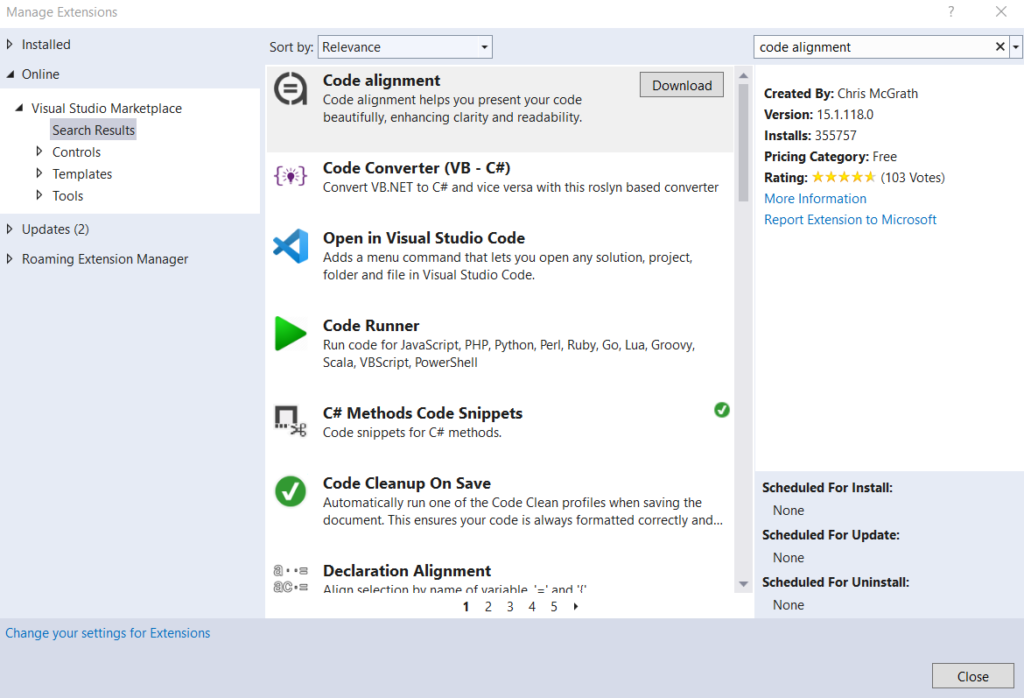
These are some of the best Visual Studio 2022 extensions. Hope you like this article. If you are using such interesting extensions with Visual Studio 2019 or Visual Studio 2022 then please write down the name in the comment box.
